Step 1.Go to your sharepoint site in which you plan to create a list.Click on Site Action Menu (Top right side).Then Click on the Site Settings sub menu.

Step 2.In site settings page go to Site Administration section and click on Site Libraries adn Lists.

Step 3.In next page you can choose either you are going to create a New content or customizing existing content like announcement,calendar,tasks etc (predefined lists).We are going to click on Ne Content.

Step 4.Next step is to choose what kind of new content we need to create from the set of differe groups like Libraries,Communicvations,Tracking,Custom list web pages.We are going to choose custom List.

Step 5.In List creation Page specify the name for the list which we are going to create.Give some meaningfull name.

Step 6.Specify whether we need a new link for this list in quick launch menu which appear in left side of the site.If choose yes a new link will be added to the quick launch.

Step 7.After successfull creation of list you will redirected list page as follows.
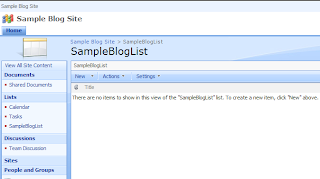
No comments:
Post a Comment